Delete your Disney+ Account (Without an Active Subscription)
Introduction
For every account you register with a service, you increase your attack surface. When you hand over information to a service provider, such as your email address, password, phone number, address, payment details, and other personal information, you run the risk that at some point, maybe years after you’ve stopped using the service, that the provider could suffer a data breach and your information makes it’s way into the hands of attackers, or even made available to everyone on the internet. That’s why it’s wise to limit your exposure by scrubbing or deleting accounts that you no longer use.
Disney provides instructions for deleting a Disney+ account on their Help page. Unfortunately, these instructions require you to have an active subscription, as access to your Account page is inaccessible behind the paywall. The only options available when you log into your Disney+ account without a subscription, are Log out, and Renew Subscription. During our research, we came across several forums posts where users were complaining that they would have to renew their subscription just so they could delete their account.
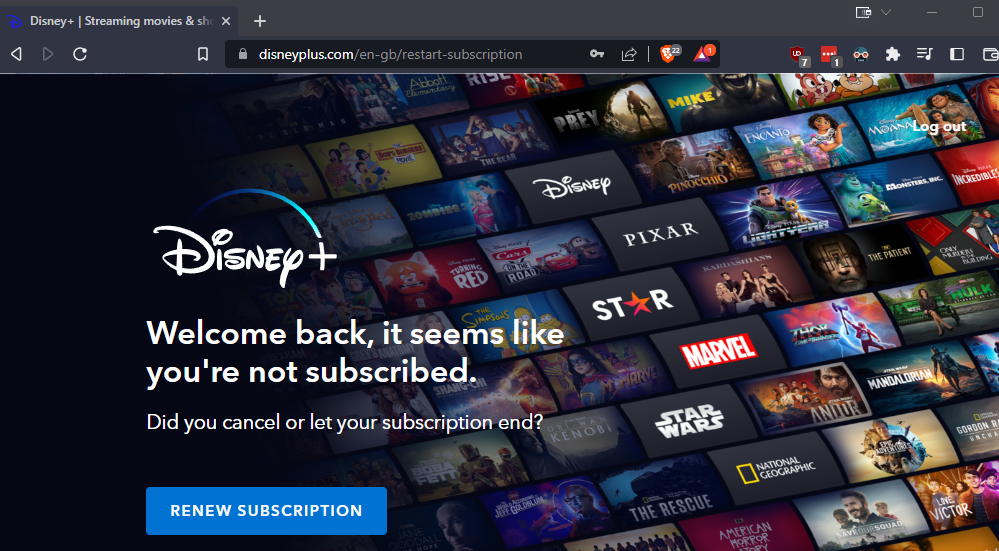
However, thanks to an article posted by togetherprice.com, we learned about a very unobvious way of deleting a Disney+ account without renewing the subscription: by visiting an obscure page on the Disney privacy web page.
Instructions
- Visit the Walt Disney Company Privacy site and go to Privacy Controls > Communication Choices,
- Select Disney, ESPN, ABC, Marvel and Star Wars Accounts,
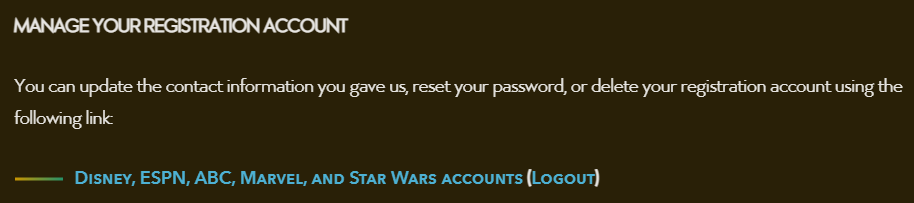
- Log in using your Disney+ credentials in the pop-up window,
- The pop-up window will now display a window that allows you to change all of your account details, such as your phone number, name, address, and password. Change all the details that you are able to:
- Remove your phone numbers,
- Change your password to something randomly generated,
- Change your name,
- Remove all address information.
- Note that it doesn’t appear that you can change your birth date.
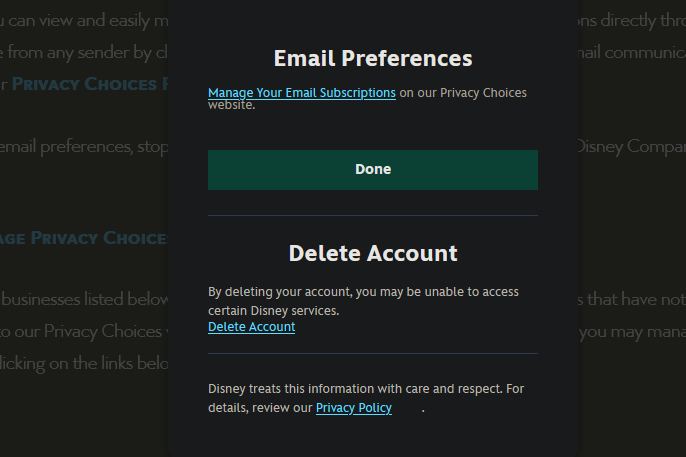
- Once you have sanitised your account, scroll to the bottom and select Delete Account,
- Click Yes, delete this account.
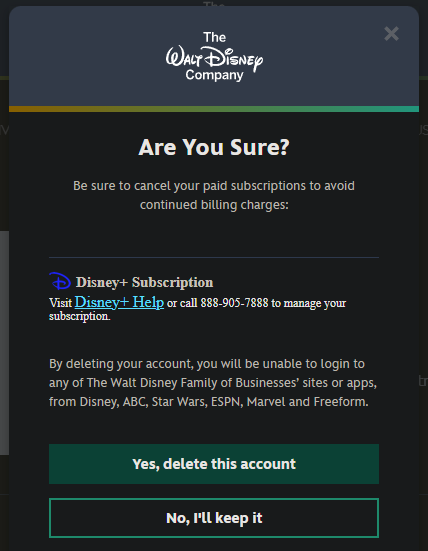
- You will then be advised that it can take up to 14 days to completely remove your personal information from Disney.