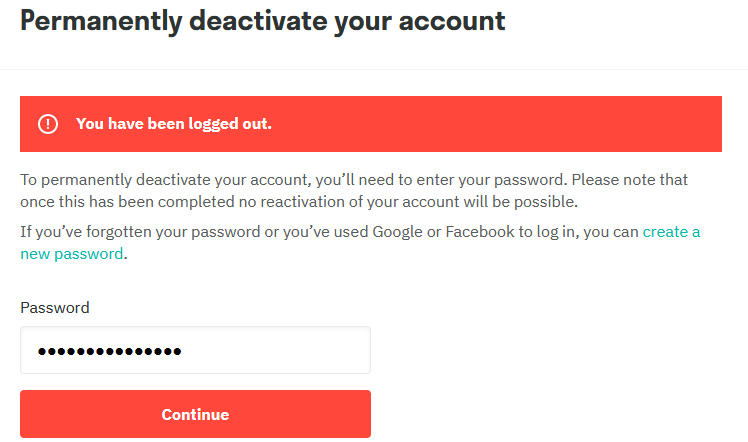Endure Secure Knowledge Base
Deactivate Deliveroo Account
Introduction
In November, 2022, food-delivery service Deliveroo suddenly shutdown operations in Australia. The Australian website, https://deliveroo.com.au, now currently displays a short message announcing the departure.
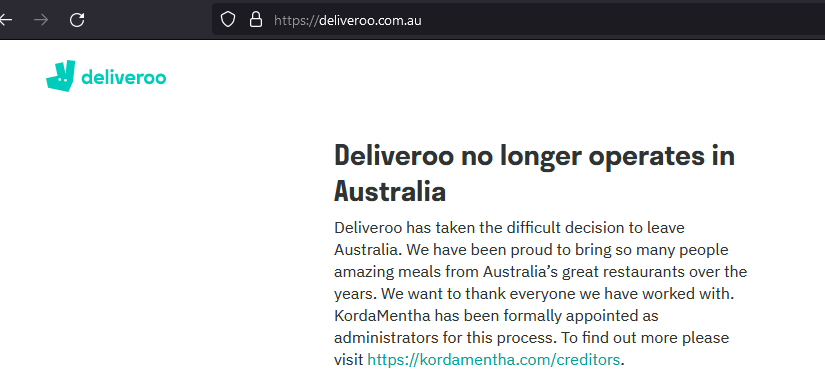
Given this development, now would be a good time to sanitise and then deactivate your Deliveroo account (unless you anticipate that you will continue using it outside of Australia).
Sanitising accounts that you no longer use can be helpful in reducing your attack surface, as if the service is breached at a later date, you may prevent your details from being stolen.
Note that the language used is ‘Deactivate’, and not ‘Delete’. It is unknown if Deliveroo actually remove or de-anonymise your data after you deactivate your account.
Instructions
- Log into your Deliveroo account by visiting https://deliveroo.com.au/account and entering your username and password (note that there is no multi-factor authentication function available).
- Before deactivating the account, we want to attempt to overwrite any details held by Deliveroo:
- Change your name to ‘Delete Me’,
- Unfortunately the only to change your email is to ‘contact customer support’. We didn’t test this,
- Unfortunately, the only way to change your Mobile number is to verify a different mobile number,
- Change your password to something randomly generated (you will need to note this down to delete the account in the next step),
- Remove all addresses,
- Remove all payment methods,
- Disconnect from any social accounts,
- Opt out of all contact preferences.
- Finally, enter in your new password in the ‘Permanently deactivate your account‘ section: